Free
Long Path Fixer
Do stuff to files and folders with VERY Long Paths, that is, paths beyond the Windows limit of 259 characters.
Long Path Tool 5.1.4 is a software that will let you easily delete, copy or rename long path files.
Long Path Tool can eliminate the following error messages:
- Path too long
- Filename too long
- Path too deep
- Destination path too long
- Error 1320 the specified path is too long
- Error cannot delete file: cannot read from source file or disk
- File cannot be copied
- Cannot delete file: Access is denied
- There has been a sharing violation
- Cannot delete file or folder The file name you specified is not valid or too long. Specify a different file name
- The source or destination file may be in use
- The file is in use by another program or user
- Error Deleting File or Folder
- Make sure the disk is not full or write-protected and that the file is not currently in use
- Error Copying File or Folder
- Cannot remove folder
- The filename or extension is too long
- Could not find this item
- Filename is not valid
- The file could not be accessed
- Windows Delete Path Too Long
- Source Path Too Long Delete
- Sabnzbd path too long
- Path too long - aborting (error code 80/1)
- 0x80010135 Path too long
- the system cannot find the path specified winrar error
- winrar 260 character limit fix
- The file name(s) would be too long for the destination folder. You can shorten the file name and try again, or try a location that has a shorter path
- winrar total path and filename must not exceed
- powershell path too long
- File path too long
- cant delete file path name is too long
- total path and filename length must not exceed 260 characters
- Path too long installer unable to modify path
- The path is too long after being fully qualified
- The specified file or folder name is too long. The URL path for all files and folders must be 260 characters or less (and no more than 128 characters for any single file or folder name in the URL). Please type a shorter file or folder name
- The path you entered, is too long. Enter a shorter path
- File Name could not be found. Check the spelling of the filename, and verify that the file location is correct
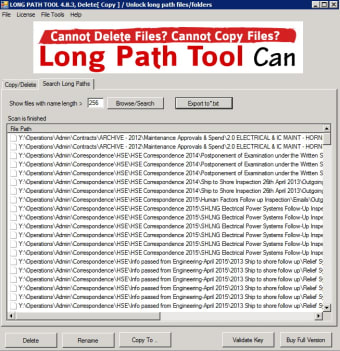
Free
5.1.4
Windows
Windows 7
English
9.2K
1.61 MB
Have you tried Long Path Tool? Be the first to leave your opinion!
Free
Do stuff to files and folders with VERY Long Paths, that is, paths beyond the Windows limit of 259 characters.
Free
Delete folders with long path names
Free
Get rid of files that are difficult to delete
Free
Fully erase data from your hardrive
Free
Protect your most important files with passwords
Do stuff to files and folders with VERY Long Paths, that is, paths beyond the Windows limit of 259 characters.
Delete folders with long path names
Learn the meaning of Windows error codes
A free app for Windows, by Lorenzo Villani
Complete solution to protect your privacy and enhance your PC performance
Securely and effectively deletes any file that is locked or in use by windows
Permanently Erase Files, Folders, Data from hard drive and storage device.
Android Phone Manager - Utilities & Tools
A Virtual PC Environment That Lets You Experiment with OSes
Download Intel® Rapid Storage Technology (RAID) for Intel® NUC Kit D34010WY, D54250WY
Comprehensive Bandwidth Measurement Tool
Efficient Open Source Flash Player Solution
Capture Application Audio with Precision
Efficient .package File Editor for The Sims 3
Guardian Browser: Secure Testing Experience
A Well-Equipped and Responsive Media Conversion Tool
User-Friendly GUI for Java Key Management
Realistic Air Traffic Control Simulation Tool
Enhance Your WoW Experience with WeakAuras Companion





